When it comes to portable computing, the Microsoft Surface Pro 5 Laptop (Model FKL-00001) stands out as an excellent choice for professionals, students, and creatives alike. Released in 2017, this 2-in-1 laptop continues to be a reliable workhorse in the ever-evolving tech landscape. Whether you’re looking for a device that can handle intensive multitasking or one that can seamlessly transition between a laptop and a tablet, the Surface Pro 5 delivers on all fronts. This review dives deep into its specifications, performance, design, and why it remains a top choice for users in 2024.
Key Specifications
- Processor: Intel Core i7-2.5GHz
- Storage: 1TB SSD
- Memory: 16GB RAM
- Display: 12.3-inch Touchscreen
- Operating System: Windows 10 Pro
- Connectivity: WLAN, Bluetooth
- Webcam: Yes
- Included Accessories: No Pen
Design and Build Quality
One of the first things you’ll notice about the Microsoft Surface Pro 5 Lapop is its sleek and sophisticated design. Encased in a sturdy magnesium alloy body, it exudes a premium feel that’s both lightweight and durable. Weighing just 1.73 pounds (786 grams) without the Type Cover, it’s incredibly portable, making it ideal for those who are always on the go.
The 12.3-inch PixelSense display is a masterpiece of engineering. With a resolution of 2736 x 1824 pixels and a pixel density of 267 PPI, it offers crisp, vibrant visuals that are perfect for everything from document editing to streaming high-definition videos. The touchscreen functionality is smooth and responsive, which, when paired with the optional Surface Pen, makes it a powerful tool for designers and note-takers.
The Surface Pro 5 also features a built-in kickstand that can be adjusted up to 165 degrees, allowing you to find the perfect angle for typing, drawing, or watching content. This flexibility is one of the reasons why the Surface Pro 5 remains a top choice among hybrid devices.
Performance
Under the hood, the Surface Pro 5 is powered by a 7th-generation Intel Core i7-2.5GHz processor. This quad-core CPU is more than capable of handling demanding tasks such as video editing, 3D rendering, and running multiple applications simultaneously. Paired with 16GB of RAM, the Surface Pro 5 ensures smooth multitasking without any noticeable lag.
The 1TB SSD storage provides ample space for all your files, programs, and media. More importantly, the SSD ensures faster boot times and quicker access to data compared to traditional hard drives. Whether you’re working on large files or need to access your applications quickly, the Surface Pro 5 won’t keep you waiting.
In terms of graphics, the integrated Intel Iris Plus Graphics 640 is sufficient for most creative tasks and light gaming. While it may not replace a dedicated gaming laptop, the Surface Pro 5 can still handle casual gaming and graphic design software with ease.
Operating System and Software
The Surface Pro 5 comes pre-installed with Windows 10 Pro, which is perfect for business users and professionals who need robust security features and the ability to manage devices remotely. Windows 10 Pro also includes BitLocker, which encrypts your data and helps protect against unauthorized access.
Additionally, Windows 10 Pro supports a wide range of software applications, making the Surface Pro 5 a versatile tool for various industries. Whether you’re using Adobe Creative Cloud for graphic design, AutoCAD for engineering, or Microsoft Office Suite for day-to-day tasks, the Surface Pro 5 has you covered.
Battery Life
Battery life is often a concern with portable devices, but the Surface Pro 5 delivers solid performance in this area as well. Microsoft claims up to 13.5 hours of battery life on a single charge, depending on usage. In real-world scenarios, you can expect around 8 to 10 hours of mixed usage, which is still impressive for a device of this caliber. Whether you’re working through a long flight or spending the day at a coffee shop, the Surface Pro 5 should last without needing to be tethered to a power outlet.
Connectivity and Ports
For a device this thin, the Surface Pro 5 offers a decent selection of ports. It includes a full-size USB 3.0 port, a Mini DisplayPort, a microSD card reader, and a 3.5mm headphone jack. The absence of USB-C might be a downside for some users, especially in 2024, but the available ports should be sufficient for most connectivity needs.
Wireless connectivity is robust with support for WLAN (Wi-Fi) and Bluetooth, ensuring that you stay connected to the internet and your peripherals without any issues. The Surface Pro 5 also features a 5MP front-facing webcam that supports 1080p video, making it ideal for video conferencing and virtual meetings.
Accessories
While the Surface Pro 5 does not come with a Surface Pen included, it is fully compatible with it. The Surface Pen enhances the device’s usability, especially for artists, designers, and students who prefer to take handwritten notes. You can also pair it with the Surface Type Cover to transform it into a full-fledged laptop. The Type Cover, which is sold separately, offers a comfortable typing experience with well-spaced keys and a responsive trackpad.
Why Choose the Surface Pro 5 in 2024?
Despite being released in 2017, the Microsoft Surface Pro 5 remains a viable option in 2024 for several reasons:
- Versatility: The 2-in-1 design allows you to switch between laptop and tablet modes effortlessly, catering to different use cases, whether for work or play.
- Performance: With a powerful Intel Core i7 processor, ample RAM, and fast SSD storage, the Surface Pro 5 can handle most tasks with ease.
- Portability: Its lightweight and compact design makes it easy to carry around, making it ideal for travelers, students, and remote workers.
- Display Quality: The high-resolution touchscreen display is perfect for creative work, streaming, and more.
- Longevity: Microsoft’s commitment to Windows updates ensures that the Surface Pro 5 will continue to receive software support for years to come.
Order Your Microsoft Surface Pro 5 from PC Place Nigeria Online Store
If you’re in Nigeria and looking to purchase the Microsoft Surface Pro 5, there’s no better place than the PC Place Nigeria Online Store. Not only do they offer competitive prices, but they also provide excellent customer service, ensuring that you have a smooth shopping experience from start to finish.
Whether you need a device for professional use, creative projects, or everyday tasks, the Surface Pro 5 is a reliable choice that won’t disappoint. Visit the PC Place Nigeria Online Store today to order your Microsoft Surface Pro 5 Laptop FKL-00001 and elevate your productivity to the next level.
READ ALSO:Unleashing the Power of Productivity: Microsoft Surface Pro X Review
Final Thoughts
The Microsoft Surface Pro 5 continues to be a strong contender in the market of portable computing devices. Its combination of powerful hardware, versatile design, and high-quality display makes it an excellent choice for a wide range of users. Whether you’re a professional looking for a reliable work machine or a student needing a versatile device for both study and entertainment, the Surface Pro 5 should be at the top of your list. Don’t miss out on this opportunity but ORDER NOW!!! to own a piece of tech that seamlessly blends performance with portability.
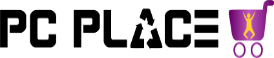

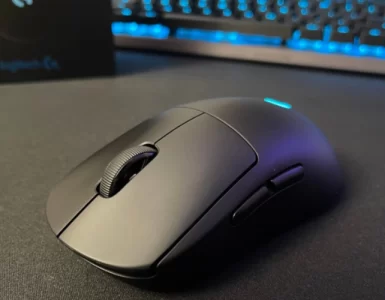


Add comment