When it comes to finding the perfect printer for both personal and professional use, the Canon PIXMA G3410 All-in-One Multifunction Ink Tank Wi-Fi Printer is a top contender. This powerful device combines high-quality printing, scanning, and copying capabilities in one sleek package, making it an excellent choice for home offices, small businesses, and creative professionals. In this comprehensive review, we’ll delve into the features, benefits, and overall performance of the Canon PIXMA G3410, and explain why it’s a must-have for anyone in need of a reliable, efficient, and cost-effective printing solution.
Design and Build Quality
The Canon PIXMA G3410 boasts a compact and modern design that fits seamlessly into any workspace. Measuring approximately 445 x 330 x 163 mm and weighing just 6.3 kg, this printer is designed to save space without compromising on functionality. Its matte black finish gives it a professional appearance, while the intuitive control panel allows for easy navigation of the printer’s various functions.
One of the standout features of the Canon PIXMA G3410 is its integrated ink tank system, which is neatly built into the front of the printer. This design not only allows for easy monitoring of ink levels but also contributes to the printer’s overall compactness. The ink tanks are transparent, so you can quickly see when it’s time for a refill, preventing unexpected ink shortages during important print jobs.
Printing Capabilities
High-Quality Printing
The Canon PIXMA G3410 is renowned for its exceptional print quality. With a maximum print resolution of 4800 x 1200 dpi, this printer produces sharp, vibrant, and detailed images and documents. Whether you’re printing high-resolution photos, marketing materials, or everyday documents, the Canon PIXMA G3410 delivers outstanding results.
Efficient Ink Usage
One of the key selling points of the Canon PIXMA G3410 is its cost-efficient ink usage. This printer utilizes a high-capacity ink tank system that significantly reduces the cost per page compared to traditional cartridge-based printers. The ink bottles are designed to minimize waste and allow for easy refilling, ensuring that you get the most out of every drop of ink.
Impressive Print Speed
In addition to its high-quality output, the Canon PIXMA G3410 offers impressive print speeds. It can produce up to 8.8 images per minute (ipm) for black-and-white documents and 5.0 ipm for color documents.
Borderless Printing
For photography enthusiasts, the Canon PIXMA G3410 offers borderless printing capabilities up to A4 size. This feature is perfect for creating professional-looking photo prints at home, without the need for expensive photo labs.
Scanning and Copying Features
High-Resolution Scanning
The Canon PIXMA G3410 is equipped with a flatbed scanner that offers a maximum optical resolution of 600 x 1200 dpi. This allows you to scan documents and photos with remarkable clarity and detail. Whether you need to digitize important documents or preserve your favorite photographs, the Canon PIXMA G3410’s scanning capabilities won’t disappoint.
Convenient Copying
Copying is a breeze with the Canon PIXMA G3410. The printer offers a variety of copy settings, including multiple copies (up to 21 copies at a time), document size adjustments, and more. The copy speed is also commendable, with the printer capable of producing a black-and-white copy in just 32 seconds.
Connectivity and Usability
Wi-Fi and Mobile Printing
The Canon PIXMA G3410 is designed with modern connectivity in mind. It features built-in Wi-Fi, allowing you to print wirelessly from your computer, smartphone, or tablet. The printer is compatible with various mobile printing solutions, including Canon PRINT app, Google Cloud Print, and Apple AirPrint. This means you can easily print documents and photos directly from your mobile devices, making it an ideal choice for users who are always on the go.
Easy Setup and Operation
Setting up the Canon PIXMA G3410 is straightforward, thanks to its user-friendly design and clear instructions. The printer’s control panel features a 1.2-inch LCD display, which provides all the information you need to operate the device. The Canon PRINT app further enhances usability by allowing you to manage print jobs, monitor ink levels, and perform maintenance tasks directly from your smartphone.
Environmental Considerations
Energy Efficiency
The Canon PIXMA G3410 is designed with energy efficiency in mind. It features an Auto Power On/Off function, which automatically turns the printer off after a period of inactivity and powers it back on when a print job is sent. This not only helps reduce energy consumption but also extends the life of the printer.
Reduced Waste
The printer’s refillable ink tank system is an environmentally friendly alternative to disposable ink cartridges. By reducing the amount of plastic waste generated, the Canon PIXMA AIO contributes to a more sustainable printing solution.
READ ALSO: Canon PIXMA Printer G2430: The Ultimate All-in-One Printing Solutio
Conclusion: Why Choose the Canon PIXMA G3410?
The Canon PIXMA G3410 All-in-One Multifunction Ink Tank Wi-Fi Printer is an excellent choice for anyone seeking a reliable, cost-effective, and versatile printing solution. Whether you need high-quality prints for personal use, professional documents for your business, or vibrant photos for your creative projects, this printer delivers exceptional performance across the board.
Its impressive print quality, efficient ink usage, and modern connectivity features make it a standout option in the market. Additionally, the long-term savings on ink costs and the environmental benefits of its refillable ink tank system further enhance its appeal.
If you’re looking to invest in a printer that offers a perfect balance of quality, efficiency, and convenience, the Canon PIXMA G3410 is the ideal choice. Don’t miss out on this opportunity to elevate your printing experience—order your Canon PIXMA All-in-One Multifunction Ink Tank Wi-Fi Printer today from PC Place Nigeria Online Store and enjoy top-tier performance at an unbeatable value.
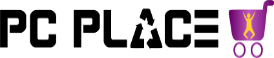

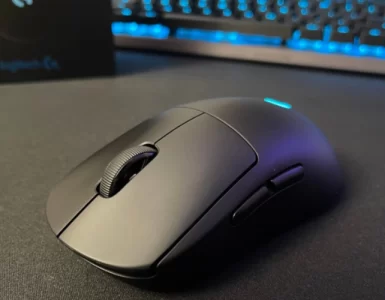


Add comment