When it comes to choosing the ideal keyboard and mouse combo, there are a few essential factors that one must consider: comfort, durability, and efficiency. The Logitech MK345 Wireless Keyboard Combo effortlessly combines these elements, making it one of the top choices for professionals, students, and anyone who spends long hours at a computer. In this review, we will delve into the features, benefits, and overall performance of the Logitech MK345, highlighting why it stands out as the perfect addition to your workspace.
Design and Build Quality
The Logitech MK345 Wireless Keyboard Combo is designed with user comfort in mind. The full-sized keyboard includes a comfortable palm rest, which is a significant feature for users who type for extended periods. This ergonomic design ensures that your wrists remain in a natural position, reducing strain and fatigue. The keyboard’s layout is spacious, with well-spaced keys that provide a satisfying typing experience, whether you’re writing a report, sending emails, or chatting with friends.
The keyboard also features a spill-resistant design, which is particularly useful in a work-from-home environment where coffee spills can happen. The durability of this keyboard is further enhanced by the robust plastic construction, ensuring that it can withstand everyday wear and tear.
The included wireless mouse is also designed with ergonomics in mind. It has a contoured shape that fits comfortably in your hand, making it ideal for long hours of use. The mouse features a high-precision optical sensor that provides smooth and accurate cursor control, whether you’re working on a spreadsheet or browsing the web.
Wireless Connectivity and Battery Life
One of the standout features of the Logitech MK345 Wireless Keyboard Combo is its wireless connectivity. Operating on the reliable 2.4GHz wireless band, this combo ensures a stable connection with virtually no delays or dropouts. The wireless range is impressive, allowing you to work from up to 10 meters away from your computer. This is particularly beneficial in a conference room setting or when you want to control your media from a distance.
Battery life is another area where the Logitech MK345 shines. The keyboard boasts an incredible 4-year battery life with regular use, while the mouse offers up to 18 months of battery life. This longevity means you can focus on your work without constantly worrying about changing batteries. Both the keyboard and mouse are powered by AA batteries, which are easy to replace when needed.
Performance and Usability
The Logitech MK345 Wireless Keyboard Combo is designed for smooth and efficient performance. The keyboard features low-profile, whisper-quiet keys that deliver a comfortable typing experience with minimal noise. This makes it an excellent choice for shared workspaces or environments where noise reduction is essential.
The keyboard also includes 12 enhanced F-keys for quick access to multimedia controls, volume adjustments, and other essential functions. This convenience allows you to control your media and navigate your computer more efficiently without leaving the keyboard.
The wireless mouse, on the other hand, is highly responsive and easy to use. Its precision allows for accurate cursor control, making it suitable for a variety of tasks, from detailed graphic design work to simple web browsing. The mouse also features a scroll wheel for easy navigation through long documents or web pages.
Plug-and-Play Simplicity
Setting up the Logitech MK345 Wireless Keyboard Combo is a breeze. The combo comes with a tiny USB receiver that plugs into your computer’s USB port. There’s no need for any additional software or drivers—simply plug in the receiver, and you’re ready to go. This plug-and-play simplicity ensures that you can start using your keyboard and mouse immediately, without any hassle.
The USB receiver is also incredibly compact, making it easy to leave plugged into your laptop or desktop without worrying about it getting in the way. This is particularly useful for those who need to take their work on the go, as you won’t have to worry about losing the receiver.
Compatibility
The Logitech MK345 Wireless Keyboard Combo is compatible with a wide range of operating systems, including Windows 7, 8, 10, and later versions. It also works seamlessly with Chrome OS, making it a versatile option for users of various platforms. This wide compatibility ensures that you can use the combo with most computers, whether you’re at home, in the office, or on the go.
Why Choose the Logitech MK345?
Choosing the right keyboard and mouse combo is crucial for maintaining productivity and comfort, especially if you spend long hours in front of the computer. The Logitech MK345 Wireless Keyboard Combo excels in several key areas:
- Comfortable Design: The keyboard’s full-sized layout and palm rest, combined with the ergonomic mouse, ensure a comfortable experience, even during extended use.
- Durable Build: The spill-resistant design and robust construction make this combo a durable choice that will last for years.
- Exceptional Battery Life: With a 4-year keyboard battery life and 18 months for the mouse, you can work worry-free without frequent battery replacements.
- Reliable Wireless Connection: The 2.4GHz wireless connection provides a stable and responsive performance, allowing you to work from a distance.
- Ease of Use: The plug-and-play setup and intuitive design make this combo easy to use right out of the box.
- Wide Compatibility: Compatible with multiple operating systems, the Logitech MK345 works seamlessly with most computers.
Customer Reviews and Feedback
Customers who have purchased the Logitech MK345 Wireless Keyboard Combo have consistently praised its comfort, durability, and long battery life. Many users have noted that the keyboard’s palm rest significantly reduces wrist strain, making it easier to type for extended periods. The mouse’s ergonomic design has also been highlighted as a major plus, especially for those who use it for long work sessions.
The spill-resistant design has been particularly appreciated by users who often have drinks near their workspace, providing peace of mind against accidental spills. The overall build quality of the combo has also received high marks, with users noting that it feels sturdy and well-made.
Users have also commended the ease of setup, with the plug-and-play feature allowing them to get started quickly without any technical difficulties. The reliable wireless connection and impressive range have been mentioned as standout features, making this combo an excellent choice for both home and office use.
Where to Buy the Logitech MK345 Wireless Keyboard Combo
If you’re looking to purchase the Logitech MK345 Wireless Keyboard Combo, you can find it at PC Place Nigeria Online Store. As one of the leading tech retailers in Nigeria, PC Place offers a seamless shopping experience with competitive prices and reliable delivery options.
By purchasing from PC Place Nigeria, you’re not only getting a top-quality product, but you’re also supporting a trusted local business that provides excellent customer service and after-sales support. Don’t miss out on the opportunity to enhance your workspace with the Logitech MK345 Wireless Keyboard Combo—order now from PC Place Nigeria Online Store.
READ ALSO: Logitech MK235 Wireless Keyboard Combo: A Comprehensive Review
Final Thoughts
The Logitech MK345 Wireless Keyboard Combo is an outstanding choice for anyone in need of a reliable, comfortable, and efficient keyboard and mouse combo. Whether you’re working from home, in the office, or need a dependable setup for your everyday tasks, this combo offers everything you need and more. With its ergonomic design, durable construction, long battery life, and easy setup, the Logitech MK345 is a top contender in the wireless keyboard and mouse market.
Enhance your productivity and comfort today by investing in the Logitech MK345 Wireless Keyboard Combo. Head over to PC Place Nigeria Online Store to place your order and take the first step towards a more comfortable and efficient workspace.
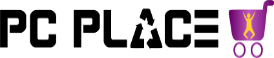

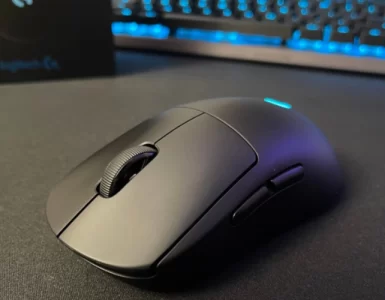


Add comment