In the realm of productivity tools, the Logitech MX Anywhere 3S Wireless Bluetooth Mouse stands out as a versatile and highly functional option for both professionals and casual users alike. If you’re looking to enhance your computing experience with a top-of-the-line mouse that offers precision, comfort, and adaptability, the MX Anywhere 3S should be on your radar. This review delves into the features, performance, and benefits of the Logitech MX Anywhere 3S, and explains why it’s a must-have for your workspace. Additionally, we’ll guide you on how to order this exceptional device from PC Place Nigeria Online Store.
Design and Build Quality
The Logitech MX Anywhere 3S Wireless Bluetooth Mouse is designed with a compact and ergonomic form factor that fits comfortably in the hand. Measuring 100.5 x 60.1 x 34.4 mm and weighing just 100 grams, it is lightweight and portable, making it ideal for on-the-go use. The mouse’s rose-colored finish adds a touch of elegance to its sleek design, while its high-quality construction ensures durability and long-lasting performance.
The MX Anywhere 3S features an intuitive button layout that includes the left and right click buttons, a scroll wheel, and two programmable buttons on the side. The scroll wheel is particularly noteworthy; it is made of stainless steel and provides a satisfying tactile experience with precise scrolling.
Performance and Precision
One of the standout features of the MX Anywhere 3S is its advanced Darkfield High Precision sensor, which offers tracking accuracy on virtually any surface, including glass. With a DPI range of up to 8,000, this mouse provides precise control and responsiveness, making it perfect for tasks that require fine detail, such as graphic design or intricate spreadsheet work.
The MX Anywhere 3S is equipped with Logitech’s proprietary “MagSpeed” electromagnetic scrolling technology. This feature allows for ultra-fast scrolling through long documents and web pages with minimal effort. The scrolling is smooth and quiet, which contributes to a more comfortable and efficient workflow.
Wireless Connectivity
The Logitech MX Anywhere 3S offers flexible connectivity options, supporting both Bluetooth and Logitech’s Unifying Receiver. This dual connectivity allows you to connect the mouse to multiple devices seamlessly. Whether you’re using it with a laptop, desktop, or tablet, you can easily switch between devices with the touch of a button.
The wireless performance is robust and reliable, with a stable 2.4 GHz connection that ensures minimal latency and interference. The mouse’s Bluetooth connectivity is also strong, providing a stable link with a range of up to 10 meters.
Battery Life and Charging
Battery life is another area where the MX Anywhere 3S excels. The mouse is powered by a rechargeable battery that offers up to 70 days of use on a single charge, depending on usage. When it’s time to recharge, the included USB-C charging cable allows for quick and convenient charging, with a full charge typically taking just a few hours.
In addition to its impressive battery life, the MX Anywhere 3S also supports fast charging. A quick one-minute charge provides up to three hours of usage, making it a reliable companion even during busy periods when you might forget to charge it overnight.
Customization and Software
Logitech’s Options+ software enhances the functionality of the MX Anywhere 3S by allowing users to customize the mouse’s buttons and settings. The software provides access to a wide range of customization options, including assigning different functions to the programmable buttons, adjusting DPI settings, and configuring the scroll wheel’s behavior.
One of the standout features of Logitech Options+ is its ability to create application-specific profiles. This means you can set different button functions and settings for different applications, such as assigning specific commands for Photoshop or Excel. This level of customization ensures that the mouse adapts to your workflow, increasing your productivity and efficiency.
Comfort and Ergonomics
Comfort is a critical aspect of any mouse, especially for users who spend long hours at their computers. The MX Anywhere 3S is designed with ergonomic considerations in mind, providing a comfortable grip that reduces strain on the hand and wrist. Its contoured shape supports natural hand positioning, while the soft-touch materials enhance comfort during extended use.
The compact size of the MX Anywhere 3S makes it suitable for users with smaller hands or those who prefer a more portable mouse. Despite its small size, it does not compromise on functionality, ensuring that it remains a comfortable and effective tool for a wide range of users.
READ ALSO: Logitech MK470 Slim Wireless Keyboard and Mouse Combo: Elevate Your Productivity in Style
Why Buy the Logitech MX Anywhere 3S from PC Place Nigeria Online Store
The Logitech MX Anywhere 3S Wireless Bluetooth Mouse offers a combination of precision, performance, and portability that makes it an excellent choice for anyone in need of a high-quality mouse. Its advanced features, ergonomic design, and long battery life make it a valuable addition to any workspace.
To get your hands on the Logitech MX Anywhere 3S, look no further than PC Place Nigeria Online Store. As a leading retailer of premium tech products, PC Place Nigeria provides competitive pricing and excellent customer service. Ordering from PC Place Nigeria ensures that you receive an authentic Logitech product with a warranty, as well as access to their dedicated support team.
For more information and to make your purchase, visit PC Place Nigeria Online Store and experience the difference that the Logitech MX Anywhere 3S can make in your daily computing tasks.
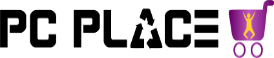

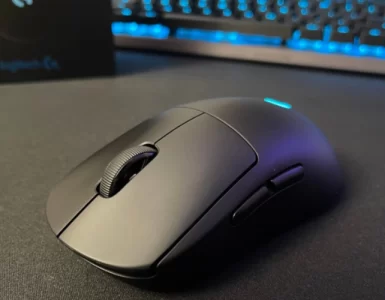


Add comment