In today’s fast-paced business environment, having the right tools can make a significant difference in productivity and comfort. One essential component of any professional setup is a high-quality monitor that delivers exceptional performance, clarity, and usability. The Samsung ViewFinity S60UA Business Monitor is a standout option that offers impressive features designed to enhance your work experience. This review will delve into the key attributes of the Samsung ViewFinity S60UA, highlighting why it should be your top choice for your office or home workspace.
Design and Build Quality
The Samsung ViewFinity S60UA Business Monitor boasts a sleek, modern design that effortlessly complements any professional environment. Its minimalist aesthetic features a thin bezel, making it ideal for multi-monitor setups and ensuring an unobstructed view. The monitor’s build quality is robust, with a solid stand that provides stability and allows for ergonomic adjustments. You can easily tilt, swivel, and adjust the height to find the perfect viewing angle, reducing strain and ensuring long-lasting comfort during extended work sessions.
Stunning Display Quality
At the heart of the Samsung ViewFinity S60UA is a high-resolution 4K UHD display (3840 x 2160 pixels) that delivers stunningly sharp and vibrant visuals. The monitor utilizes a VA panel, known for its excellent contrast ratios and deep blacks, which enhances the overall image quality. Whether you are working on detailed spreadsheets, graphic design projects, or engaging in video conferencing, the clarity and precision of the S60UA’s display ensure that you won’t miss a single detail.
One of the standout features of this monitor is its Wide Color Gamut, covering 99% of the sRGB color space. This makes it an excellent choice for tasks that require accurate color reproduction, such as photo editing or digital content creation. With its high dynamic range (HDR) support, the ViewFinity S60UA further improves color depth and contrast, providing a more immersive viewing experience.
Ergonomic Features
The Samsung ViewFinity S60UA is designed with user comfort in mind. The monitor’s ergonomic stand allows for a wide range of adjustments, including tilt, swivel, pivot, and height adjustments. This flexibility ensures that you can configure the monitor to suit your preferred working position, promoting better posture and reducing the risk of neck and back strain.
Additionally, the monitor features a Flicker-Free technology and Eye Saver Mode to minimize eye fatigue during extended use. Flicker-Free technology reduces screen flickering, which can be a significant cause of eye strain. Eye Saver Mode adjusts the monitor’s brightness and color temperature to reduce blue light emissions, making it easier on your eyes, especially in low-light environments.
Connectivity and Compatibility
The Samsung ViewFinity S60UA is equipped with a comprehensive range of connectivity options to ensure seamless integration with your existing devices. It includes HDMI, DisplayPort, and USB-C ports, providing versatile connection choices for various peripherals. The USB-C port is particularly noteworthy as it supports power delivery, allowing you to connect and charge compatible devices directly through the monitor.
For those who require additional connectivity, the monitor also features two USB 3.0 ports, which are convenient for connecting external drives or other USB devices. The inclusion of these ports enhances the monitor’s functionality, making it a versatile addition to any modern workstation.
Performance and Productivity
The performance of the Samsung ViewFinity S60UA is exceptional, with a 60Hz refresh rate that ensures smooth and fluid visuals, whether you’re working on productivity tasks or engaging in casual multimedia use. The monitor’s low input lag and fast response time contribute to a responsive and efficient working environment.
One of the key features of the ViewFinity S60UA is its built-in Picture-by-Picture (PBP) and Picture-in-Picture (PIP) modes. These features allow you to view and compare content from multiple sources simultaneously, which can significantly boost your productivity. For instance, you can have a document open on one side of the screen while monitoring emails or messages on the other, streamlining your workflow and saving valuable time.
Sustainability and Eco-Friendly Features
Samsung is committed to environmental sustainability, and the ViewFinity S60UA reflects this commitment. The monitor is designed with eco-friendly materials and features Energy Star certification, ensuring that it meets stringent energy efficiency standards. This means that not only does the monitor provide excellent performance, but it also minimizes its impact on the environment.
The monitor’s Eco Saving Plus technology further contributes to energy efficiency by reducing screen brightness based on the content displayed. This feature helps to lower power consumption while maintaining optimal display quality.
READ ALSO: Samsung TU874 ViewFinity 32-inch Business Monitor 4K UHD: Review and
Conclusion
The Samsung ViewFinity S60UA Business Monitor is an outstanding choice for professionals seeking a high-performance display that enhances both productivity and comfort. Its 4K UHD resolution, accurate color reproduction, and ergonomic features make it a valuable asset for any workspace. With versatile connectivity options, impressive performance, and eco-friendly attributes, the ViewFinity S60UA stands out as a top contender in the business monitor market.
If you’re looking to elevate your work environment with a monitor that combines cutting-edge technology and user-centric design, the Samsung ViewFinity S60UA is the perfect solution. To experience the benefits of this exceptional monitor, order the Samsung ViewFinity S60UA Business Monitor today at PC Place Nigeria Online Store. Upgrade your workspace and enjoy a new level of productivity and comfort with Samsung’s latest innovation.
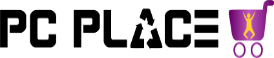

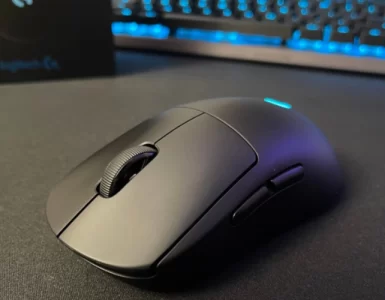


Add comment