In today’s fast-paced world, productivity is key. Whether you’re a professional navigating through a busy workday or a student juggling between classes and assignments, having the right tools can make all the difference. Enter the Lenovo ThinkBook 13s Gen 4, a sleek and powerful laptop designed to meet the demands of modern-day multitasking. In this comprehensive review, we’ll delve into the features, performance, and overall value of this impressive device.
Design and Build Quality
The first thing that catches your eye when you lay eyes on the Lenovo ThinkBook 13s Gen 4 is its sophisticated design. With its slim and lightweight aluminum chassis, it exudes professionalism and elegance. The mineral grey finish adds a touch of refinement, making it suitable for both work and leisure.
Display
The Lenovo ThinkBook 13s Gen 4 boasts a stunning 13.3-inch Full HD IPS display that delivers crisp visuals and vibrant colors. Whether you’re editing documents, streaming videos, or browsing the web, the display provides an immersive viewing experience. The thin bezels further enhance the screen-to-body ratio, maximizing your viewing area.
Performance
Equipped with an Intel Core™i5-1240P processor clocked at 1.7GHz (up to 4.4GHz), the ThinkBook 13s Gen 4 offers seamless performance for everyday computing tasks. From running multiple applications simultaneously to editing photos and videos, this laptop handles it all with ease. The 8GB of RAM ensures smooth multitasking, allowing you to switch between tasks without any lag.
Storage
In terms of storage, the Lenovo ThinkBook 13s Gen 4 doesn’t disappoint. It features a 256GB SSD M.2 2242 NVMe drive, providing ample space for your files, documents, and multimedia content. With NVMe technology, you’ll experience faster boot times and app loading speeds, ensuring a responsive computing experience.
Connectivity
When it comes to connectivity, the ThinkBook 13s Gen 4 has you covered. It features a comprehensive selection of ports, including USB-C, USB-A, HDMI, and a headphone/microphone combo jack. Whether you need to connect external displays, peripherals, or storage devices, this laptop offers versatility and convenience.
Battery Life
One of the standout features of the Lenovo ThinkBook 13s Gen 4 is its impressive battery life. With a long-lasting battery that can easily last through a full workday on a single charge, you can stay productive without constantly searching for a power outlet. Whether you’re working from home, in a coffee shop, or on the go, you can rely on the ThinkBook 13s Gen 4 to keep up with your busy schedule.
Security Features
In today’s digital age, security is paramount. That’s why the Lenovo ThinkBook 13s Gen 4 comes equipped with advanced security features to keep your data safe and secure. From the built-in fingerprint reader for biometric authentication to the discrete TPM 2.0 chip for encryption, you can rest assured that your sensitive information is protected from unauthorized access.
Software and Operating System
The Lenovo ThinkBook 13s Gen 4 runs on the latest version of Windows 10, providing a familiar and intuitive user experience. Whether you’re a seasoned Windows user or new to the operating system, you’ll find navigating through tasks and applications a breeze. Additionally, Lenovo offers a range of productivity and collaboration tools to help you get the most out of your device.
Read Also: Unveiling the Powerhouse: Lenovo ThinkBook 14 Review
Conclusion
The Lenovo ThinkBook 13s Gen 4 is a standout performer in the world of laptops. With its powerful performance, sleek design, and advanced features, it’s the perfect companion for professionals, students, and anyone in need of a reliable computing device. Whether you’re tackling work projects, attending virtual meetings, or unwinding with your favorite entertainment, the ThinkBook 13s Gen 4 delivers a seamless and enjoyable experience.
For those interested in experiencing the productivity-boosting capabilities of the Lenovo ThinkBook 13s Gen 4 firsthand, you can order it now from PC Place Nigeria Online Store. Don’t miss out on this opportunity to elevate your productivity and take your computing experience to the next level.
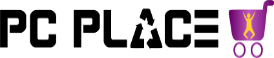

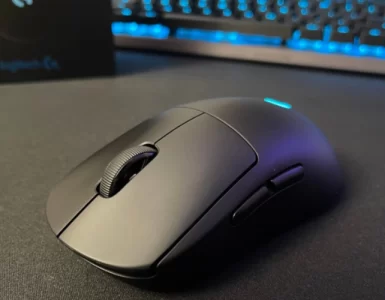


Add comment