Professionals across various industries seek reliable, high-performance workstations to fuel their creativity and productivity. Enter the HP Z1 Tower G6 Workstation, a powerhouse engineered to meet the demands of modern computing tasks with finesse. In this comprehensive review, we’ll delve into the intricacies of this cutting-edge machine, exploring its performance, design, and features to uncover why it stands out in the realm of workstations.
Unveiling the Powerhouse
At the heart of the HP Z1 Tower G6 Workstation lies an Intel Core i7 10700 processor, boasting a base clock speed of 2.9GHz and a power-efficient 65W TDP. This formidable processor, coupled with Win11p64 operating system, ensures seamless multitasking and lightning-fast responsiveness, empowering users to tackle complex workflows with ease. Whether you’re crunching numbers, editing high-resolution media, or running resource-intensive simulations, the i7 10700 doesn’t disappoint.
Performance Redefined
A workstation is only as good as its memory, and the HP Z1 Tower G6 doesn’t disappoint in this aspect either. With 16GB of DDR4 2666 DIMM memory (2x8GB), this machine offers ample memory bandwidth to handle intensive tasks without breaking a sweat. From running multiple virtual machines to manipulating large datasets, the system’s memory configuration ensures smooth performance even under the most demanding workloads.
Speed and Storage
In the realm of storage, speed and capacity are paramount. The HP Z1 Tower G6 strikes the perfect balance with its 512GB of lightning-fast storage. Whether you’re booting up your system, launching applications, or accessing large files, the PCIe NVMe SSD ensures rapid data transfer speeds, reducing load times and enhancing overall efficiency. Say goodbye to sluggish performance and hello to seamless computing.
Form Meets Function: Design and Build Quality
Beyond its impressive internals, the HP Z1 Tower G6 Workstation exudes sophistication with its sleek and professional design. The tower form factor not only saves precious desk space but also allows for efficient airflow to keep components cool under pressure. The meticulously crafted chassis is both stylish and durable, making it a standout addition to any workspace.
Connectivity and Expansion Options
Versatility is key in today’s dynamic work environments, and the HP Z1 Tower G6 doesn’t disappoint on this front either. Equipped with a plethora of connectivity options including USB Type-C, USB 3.2 Gen 2, HDMI, DisplayPort, and more, this workstation ensures seamless integration with a wide range of peripherals and external devices. Additionally, with ample room for expansion, users can customize and upgrade their system to meet evolving business needs effortlessly.
Enhanced Security Features
In an era plagued by cybersecurity threats, protecting sensitive data is paramount. The HP Z1 Tower G6 comes equipped with advanced security features such as HP Sure Start Gen6 and HP Sure Sense, providing an added layer of defense against malware and BIOS attacks. With built-in security measures, users can work with peace of mind, knowing their data is safeguarded against potential threats.
Read Also: Unveiling Power and Performance: HP EliteDesk 800 G6 Review
Conclusion: Elevate Your Workflow with the HP Z1 Tower G6 Workstation
The HP Z1 Tower G6 Workstation redefines the standard for high-performance computing, offering unparalleled power, precision, and reliability to professionals across various industries. Whether you’re a content creator, engineer, or financial analyst, this powerhouse is equipped to handle your most demanding tasks with ease. With its robust performance, sleek design, and advanced security features, the HP Z1 Tower G6 is a worthy investment for anyone seeking to elevate their workflow to new heights.
To experience the power of the HP Z1 Tower G6 Workstation firsthand, visit PC Place Nigeria Online Store today and place your order. Empower your creativity and productivity with this exceptional machine and unlock endless possibilities in the world of computing.
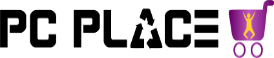

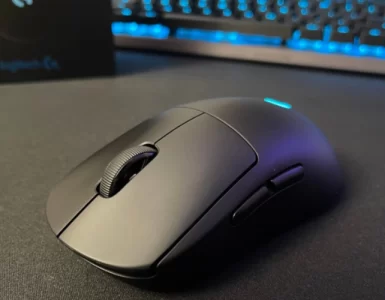


Add comment