So, schoolwork is becoming more demanding, and there’s no way you can get through without a laptop; so you’ve decided to go get one? Or maybe your son or daughter who’s in college keeps complaining about how challenging it is to be in college and not have a laptop; so you’ve decided to end the trouble by getting them one? Well, a great decision taken, but to avoid eventually buying something that is way beyond or below a student’s standard, here are a few things you need to know about the best laptops for students.
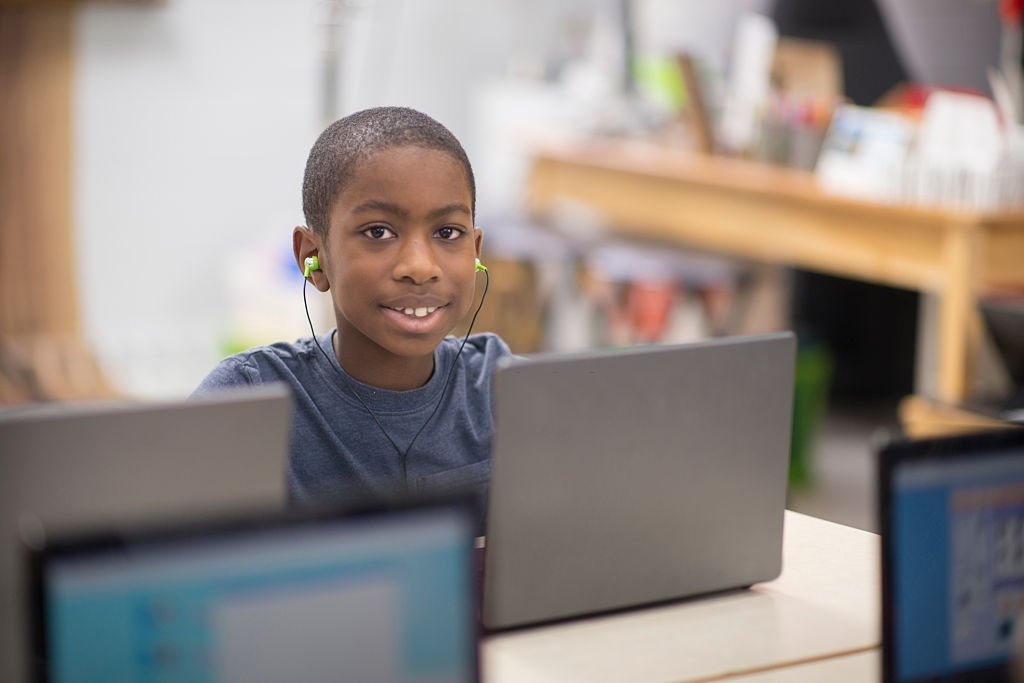
The Lighter the Better
A student would pretty much need their laptop around them often. That means having to carry your laptop bag with you almost everywhere. Now, think about the kind of burden you would be carrying if your laptop weighed about 4KG. Horrible right? Especially for a student. Now the question is; why go for a laptop that weighs 4KG when there are others that weigh way less than that? Simply put, the suitability of a laptop is not all in its weight.
A Modest Storage is all You Need
For a regular student who majorly does word processing and presentation, 1TB HDD and 4GB of RAM would be a fair deal. An Intel Celeron or a Core i3 processor wouldn’t be a bad choice either. But always be free to exceed these picks if you have special reasons.

Do Not Trade Battery Life
Six hours of battery life is the minimum you should settle for. Ten hours might cost a few digits extra but if you can afford it then why not? You should be able to use your laptop all through your lecture day without having to connect it to a power source. That is why you do not want to trade this spec for anything else.
Base Your Decision on Your Major
If you’re a special course major. Say you’re a graphic design student or a video editing student, then you’ll want to go for something a little different from what a regular laptop-using student would consider. Specifically, you would need a laptop with a good graphics card. This is because, for graphics related courses, the graphics card in a laptop is almost everything. A laptop with a dedicated graphics card would be best in this case. You would also need a processor stronger than the Intel Celeron, say a core i5 or something higher than that.
Here are 5 laptops that would serve you quite well as a student;
-
ASUS E210MA
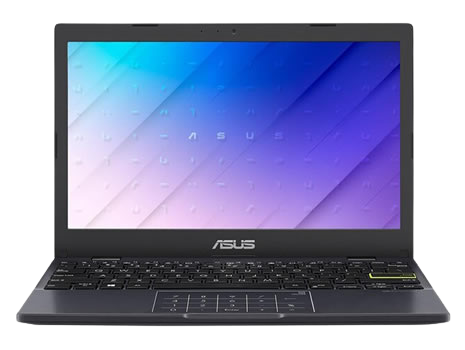
Specification: Intel Celeron N4000 (1.1Ghz up to 1.8Ghz) Intel HD Graphics 600, 4GB DDR4-2666 SDRAM, 128GB SSD, 11.6″ HD Display, Webcam, WI-FI, Bluetooth, Windows 10 Home S Mode
2. ASUS VIVOBOOK 15 (X509JA-BR001T)
Specification:10th Gen Intel Core i3-1005G1 (1.2 GHZ) Intel UHD Graphics,4GB DDR4-2666 SDRAM,1TB 5400 RPM SATA HDD,15.6″ HD Display (1366 X 768),Webcam,WI-FI,Bluetooth,Windows 10 Home
-
HP Stream 11-AK0012 (16V16UA#ABA)

Specification: Intel Celeron N4000 (1.1Ghz up to 1.8Ghz) Intel HD Graphics 600, 4GB DDR4-2666 SDRAM, 64GB SSD, 11.6″ HD Display, Webcam, WI-FI, Bluetooth, Windows 10 Home S Mode
-
AVITA ESSENTIAL 14 (NE14A2INC433-CR)

Specification: Intel Celeron N4000 (1.1Ghz up to 1.8Ghz) Intel HD Graphics 600, 4GB DDR4-2666 SDRAM, 128GB SSD, 14″ FHD Display, Webcam, WI-FI, Bluetooth, Windows 10 Home S Mode
-
LENOVO IDEAPAD S145 (81MX000VIN)

Specification: Intel Celeron N4000 (1.1Ghz upto 1.8Ghz) Intel HD Graphics, 4GB DDR4-2666 SDRAM, 1TB 5400 RPM SATA HDD, 15.6″ HD Display (1366 X 768), Webcam, WI-FI, Bluetooth, Windows 10 Home.
Check our online store for more student laptops or visit our showroom at Awolowo Glass House, Obafemi Awolowo Way, Ikeja Lagos for hands-on shopping at jaw-dropping prices.
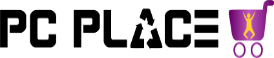





Add comment