HDD or SSD? If you’ve ever had to upgrade your system’s storage or buy a new system then you’ve probably had to answer that question at least once in your life. Like me, a lot of people were quite confused when they heard that question for the first time. The major point to put into consideration is your need and by that I mean, what you intend to do with your new or about to be upgraded laptop.
As much as HDD and SSD are very popular names in the tech industry, they both go different ways when it comes to performance. Now don’t expect me to tell you which is better than the other because of course I don’t know your need right now. But sure, I’m going to do a comparison between these two items and at the end, you definitely would have known which would best suit you.

HDD
HDD stands for Hard Disk Drive and just as the name implies, it is simply a storage device that has a rotating disc-shaped media in it. This disc-shaped media is often called a ‘platter.’ A read-write head hovers over the platter and with the aid of magnetism, the head writes data on the rotating platter and saved as files, videos and images
The speed of the hovering head determines the speed at which the storage device can perform. The speed is calculated in revolutions per minute (RPM), a storage device with a high RPM would surely be good for activities that require quick data writing such as gaming, digital editing, and back up. Because the data is written on the disc magnetically and in a semi-permanent way, it is not lost in cases of power failure. For this reason, it would definitely pass for back-up storage.
This storage device is highly sought after because it is way less expensive than SSD. This translates to an affordable way to buy a large amount of storage, and they also enable easy transfer of large files. But in spite of all of this glory to HDD, the device has got its fair share of pitfalls when compared with its alternative (SSD). HDD is more vulnerable to impact damage due to the contact between the hovering head and the platter, it is larger in size and can overheat.
Lastly, the HDD is slower than SSD. This is owing to the processes involved in the data storage.

SSD
SSD simply means Solid States Drives and it makes use of no moving part. Rather, a flash memory created by semiconductors which are joined by integrated circuits. SSDs are often smaller than HDDs owing to the fact that they house no physical disc. For that reason, SSDs are always found in small-sized laptops.
Because there isn’t any physical process of writing data, this storage device is way faster than its alternative. It has an access speed of about 35 to 100 microseconds translating to about a 100 time more speed than HDD. This makes programmes and software run much faster on it.
The non-usage of physically moving parts is a major advantage the SDD has over its counterpart. This point gives the user a whole lot of comfort while using it. Those advantages notwithstanding, there are a couple of reasons why you’d probably want an HDD over this. These reasons include the fact that the SSD is vulnerable to power loss, more expensive and has less capacity.
DUAL STORAGE
If you can’t make up your mind still because you just want to have it all? Well, maybe what you need is the dual storage system. With that, you really can have it all. Systems with dual storage harness the powers of both HDD and SSD in one computer. You simply can use the SSD for running quick access files such as the operating system or programs of high intensity while storing up your files, images, videos, which are known for consuming an enormous amount of storage space, in the HDD.
Now what’s the point of spending all that money in buying a laptop whose quality you can’t vouch for? Considering how much you put into this, it is only advisable to buy your computers from trusted sellers who would offer warranty should anything go wrong. So you’re wondering where you can find a highly tech inclined store that would offer recommendations when necessary and of course give great value for your money? Simply visit PC Place Nigeria to get that and more.
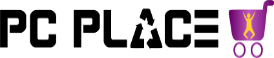
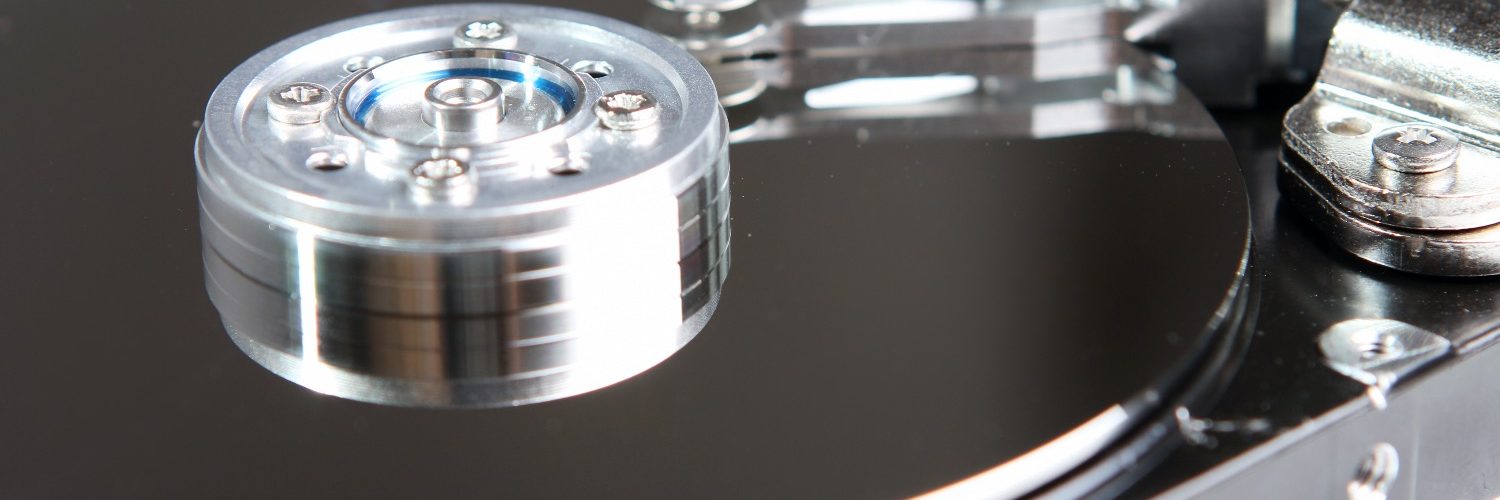



Add comment