Buying a laptop is a necessity for you if your line of duty is digital. So, if you are a blogger, a designer, a DJ, a programmer or maybe somebody in the e-commerce industry, you definitely need a laptop to facilitate your job. As there are numerous professions that require a laptop to function well, so are there numerous specially-built laptops that are best fit for a particular profession.
There’s no point buying a laptop for a job if the laptop does not help you produce a perfect output. Say if you are a designer, you’d certainly need a laptop that has got great picture quality. This would help upscale the visual quality of your designs and even maybe boost your career.
So, in this article, I’ll be taking you through a couple of professions and the kind of laptop that is best fit for those professions.
- Designers: For every graphic designer, couple of features determines what a great laptop is. These features include: Processor, Screen Resolution, Screen Size, The Storage Capacity and battery life.
The higher the screen resolution, the greater the quality of pictures the laptop is likely to produce. One thing is key to every designer, clear pictures. Imagine spending numerous hours on a design and then show it to your client and what he says is, ‘the concept is great but the picture quality sucks’. Horrible, right? That is why you need a laptop with a high screen resolution.
It is much easier working around with images if the size of your screen is large. A 15-inch laptop screen would do for a great design. The storage capacity translates to more images in your laptop. You’d need to save your designs for reference purpose and as such, you’d need a laptop with a large storage capacity.
The battery life of the laptop would ensure a longer working time. Every designer needs to be flexible, with a long-lasting battery life, you are sure to carry out your designs even in the absence of a plug at a particular place.
A processor is an important part of every laptop as it enables multiple applications to run at the same time. Notable among numerous processors that suit designs are core i5, core i7, intel Xeon and AMD Ryzen.
Below are top 5 laptops for your design works.
- Apple Macbook Pro
- Microsoft Surface Book 2
- Dell XPS 15
- Acer Predator
- Programmer: Being a programmer, you’ll know the advantage of having an incredible laptop, or if not, the agony of having a drowsy machine. While PC programming or coding doesn’t really require the most remarkable laptop cash can purchase, your work presumably additionally includes errands like complex picture altering that do require all the more impressive equipment. Thus, the qualities you need to look out for are not far from what the graphic designers looks out for (Check the first point for more on what to look out for).
Furthermore, testing and running the applications, sites or games you’ve made, regularly utilizing imitating, can likewise be genuinely serious. In view of this, we’ve gathered together the best PCs that coders and can use for everyday work.
- Huawei Matebook 13
- Lenovo Thinkpad P1
- Dell Inspiration 14 5000
- Microsoft Surface Laptop 3
- Macbook Pro
- Students: With the advent of the pandemic, there is an increased need for students to own a laptop. This goes a long way to facilitate their learning and their interaction with instructors. So, whether you’re taking off to college, getting your examinations at home, or anything in the middle, utilization our manual for the general best understudy PC to limit a gadget that is ideal for you, when you’re returning to class (or school or college), you need to ensure you’re well prepared.
There are a couple of features you need to consider in a laptop before you buy. These features include:
- Storage Capacity: Your hard drive or Solid State Drive (SSD) can affect your laptop’s performance, as well, alongside your capacity to store loads of documents. A PC with a hard drive working at 7,200 rpm will give you preferable execution over a 5,400 rpm hard drive, however the quicker hard drive can deplete your battery quicker, as well.
- RAM: Let the size be as much as you can afford. More so when it is such that is not expandable. For most understudies, 4GB is fine. In any case, the more memory you have, the sleeker your PC’s exhibition will be. For instance, having different applications open without a moment’s delay, and heaps of tabs open in your Web program, can slow PC execution in the event that it needs adequate memory.
- 4G Connection: A few laptops have a 4G cell modem worked in, so you can go online for all intents and purposes anyplace. But this oftentimes adds to the cost price of the laptop. Also, you’ll have to pay for a monthly 4G plan, as well. (Indeed, 3G modems despite everything exist, except they are old school.) With almost omnipresent Wi-Fi on grounds nowadays, 4G most likely is anything but an absolute necessity on campus but would be if you’re studying from home.
- Invest in the most up-to-date laptop. This will save you the trouble of having to upgrade your laptop in just a few years after buying. This helps save cost too.
- Business Laptop: In this period of working from home, the best business workstations need to accomplish something beyond sending messages and interface with the web – it should be solid, strong, and be simple to use for working distantly.
Simply put, you need a laptop with the best and latest internal and productivity features as well as a long-lasting battery life.
Regardless of the kind of computer you need at the moment, you can always count on PC Place for the best prices and timely delivery. Place an order by either heading to our website www.pcplaceng.com or calling 08022272222.
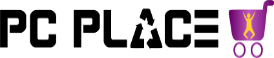




[…] YOU CAN ALSO READ THIS […]
[…] Related Post: Before Buying Your Next Laptop, Read This! (Opens in a new browser tab) […]
[…] Related Post: Before Buying Your Next Laptop, Read This! […]